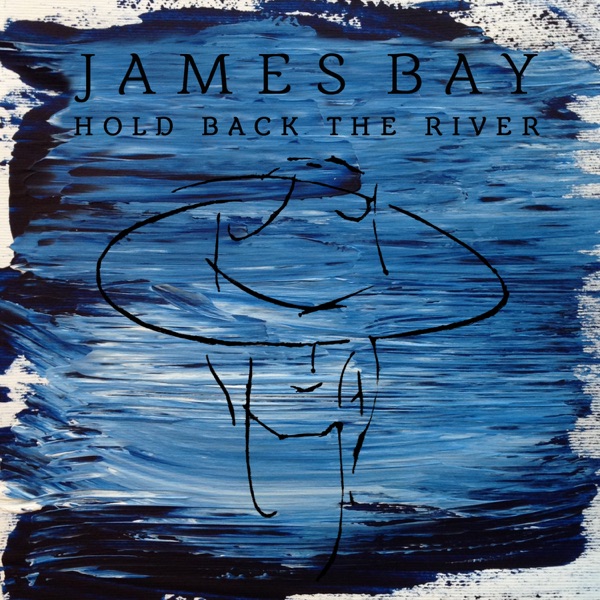Have you downloaded the new coronavirus contact tracing app yet? It's gone live to ALL Isle of Wight residents today (Thursday), having been rolled out to NHS workers and council staff earlier this week. It's hoped it'll track and trace coronavirus, slowing the spread. On Monday, Health Secretary Matt Hancock declared "where the Isle of Wight leads, Britain follows". How to download the NHS COVID-19 app to both Apple and Android devices: 1. Type www.covid19.nhs.uk into the browser on your phone. This will take you to the official Isle of Wight NHS COVID-19 app webpage. 2. Select either Apple App Store or Google Play Store depending on the kind of phone you have. 3. You will be taken out of your browser and into your phone’s app store. 4. The app can only be found by clicking the link: you may not be able to search for the app in the app store. 5. In your app store, choose to install the NHS COVID-19 app. 6. Once the app is downloaded, open it and follow the instructions within the app. 7. If in the future, if you become unwell with a high temperature or a new, continuous cough, you should open the app and enter your symptoms. The app will tell you how to arrange a swab test for Coronavirus and the NHS will send an anonymous message to other app users you’ve been near, advising them what to do. If you are having difficulty installing the app on your phone, or are unsure of what to do, ask for help from friends or family. For further advice see www.covid19.nhs.uk


 Isle Of Wight Shoppers Helping To Tackle Rising Levels Of Hygiene Poverty
Isle Of Wight Shoppers Helping To Tackle Rising Levels Of Hygiene Poverty
 Two Isle Of Wight Businesses Win At Annual Muddy Stiletto Awards
Two Isle Of Wight Businesses Win At Annual Muddy Stiletto Awards
 Sandown Carnival Launches 2024 Season
Sandown Carnival Launches 2024 Season
 Dover Park Primary School Celebrates Continued Success With Glowing Ofsted Report
Dover Park Primary School Celebrates Continued Success With Glowing Ofsted Report
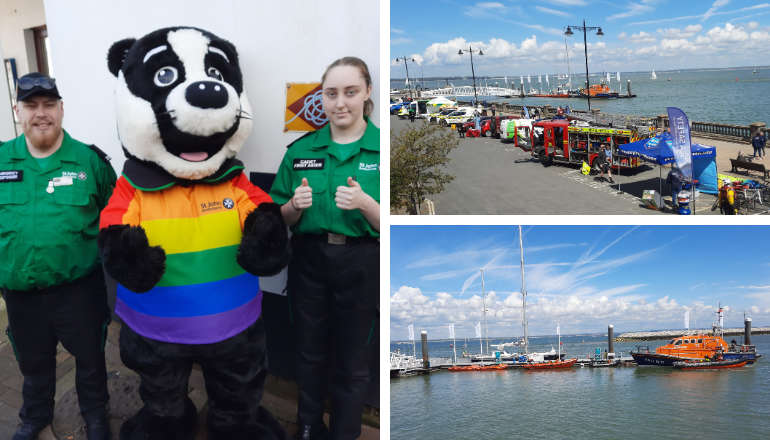 Rescue Services Join RNLI’s 200th Celebration Event At Cowes
Rescue Services Join RNLI’s 200th Celebration Event At Cowes
 Isle Of Wight Council To Move To Committee System In 2025
Isle Of Wight Council To Move To Committee System In 2025
 Highway Improvement At Church Litten Next Week
Highway Improvement At Church Litten Next Week
 Isle Of Wight Beaches Praised In Clean Water League Table
Isle Of Wight Beaches Praised In Clean Water League Table
 Man Arrested After Being Caught During Act Of Self-Gratification In Newport
Man Arrested After Being Caught During Act Of Self-Gratification In Newport
 May Day Bank Holiday Recycling And Waste Collection Information
May Day Bank Holiday Recycling And Waste Collection Information
 Isle Of Wight Ambulance Service Star Louise Awarded King’s Ambulance Medal
Isle Of Wight Ambulance Service Star Louise Awarded King’s Ambulance Medal
 Stranded RIB Towed To Safety By Cowes Lifeboat
Stranded RIB Towed To Safety By Cowes Lifeboat
 Major Highway Works Taking Place Across Isle Of Wight This Month
Major Highway Works Taking Place Across Isle Of Wight This Month
 Three Men Arrested On Suspicion Of 'Attempting To Take Child'
Three Men Arrested On Suspicion Of 'Attempting To Take Child'
 Wildheart Animal Sanctuary Rescue To Bring First Bears To Isle Of Wight For 30 Years
Wildheart Animal Sanctuary Rescue To Bring First Bears To Isle Of Wight For 30 Years
 One Week To Go Until Isle Of Wight Walking Festival 25th Anniversary
One Week To Go Until Isle Of Wight Walking Festival 25th Anniversary
 Apply Now For Grant Funding To Help Strengthen Family Support On Isle Of Wight
Apply Now For Grant Funding To Help Strengthen Family Support On Isle Of Wight
 Pavers Shoes The Latest Newport Business To Close Its Doors
Pavers Shoes The Latest Newport Business To Close Its Doors
 Isle Of Wight Libraries Celebrate World Book Night
Isle Of Wight Libraries Celebrate World Book Night
 Hovertravel's Hoverbus Showcases All-New Look
Hovertravel's Hoverbus Showcases All-New Look